Top 10 Apps That Help You Stay Focused in 2025 (Best Anti-Distraction Tools)
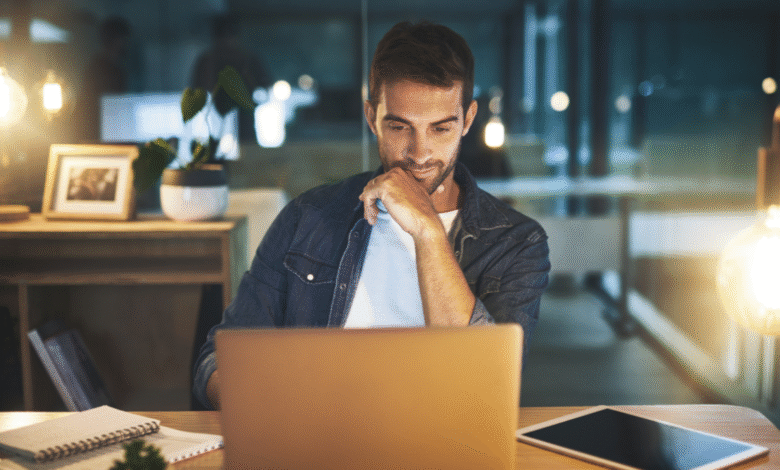
In today’s hyper-connected digital world, distractions are just a click away. Whether it’s social media, email alerts, or the endless scroll of news feeds, staying focused has become harder than ever. Fortunately, technology also offers solutions to the very problems it creates.
If you’re struggling with productivity or want to build better focus habits in 2025, these apps that help you stay focused are designed to block distractions, improve time management, and keep you on track.
Why You Need Focus Apps in 2025
The average person checks their phone more than 150 times a day. Research shows that it takes 23 minutes and 15 seconds to regain focus after a single distraction. With hybrid work, remote jobs, and constant notifications, focus is now a superpower.
Focus apps can help you:
- Minimize digital distractions
- Improve deep work and time management
- Build better habits
- Track and optimize your screen time
Best Apps That Help You Stay Focused
1. Forest – Stay Focused, Be Present
Platform: Android, iOS, Browser
Best For: Gamifying focus and beating phone addiction
Forest lets you plant a tree that grows while you stay focused. If you leave the app to check social media, your tree dies. Over time, you can grow a digital (and even real) forest.
Pros: Fun and motivating, visual progress
Cons: Limited task tracking features
2. Freedom – Block Distractions Across Devices
Platform: Windows, macOS, iOS, Android, Chrome
Best For: Multi-device distraction blocking
Freedom blocks distracting websites and apps across all your devices. You can schedule focus sessions or start one instantly. Ideal for people who work on both phones and computers.
Pros: Cross-platform, custom blocklists
Cons: Paid version needed for full features
3. Cold Turkey – The Hardcore Focus App
Platform: Windows, macOS
Best For: Serious productivity seekers
Cold Turkey is one of the most aggressive blockers. Once a session starts, you can’t cancel it—even if you restart your computer. Great for writers and coders who need deep work.
Pros: Unbreakable focus sessions
Cons: No mobile version
4. RescueTime – Automatic Time Tracking & Focus Tools
Platform: Windows, macOS, Android, iOS
Best For: Insightful productivity analytics
RescueTime tracks how you spend your digital time and gives you daily focus goals. You’ll see which apps waste your time and get suggestions on improving focus.
Pros: Automatic tracking, daily reports
Cons: Steeper learning curve
5. Focus@Will – Brain Music for Concentration
Platform: Web, Android, iOS
Best For: Using music to boost focus
Focus@Will uses scientifically optimized music to help you concentrate. Their playlists are tailored based on your brain type and productivity style.
Pros: Personalized audio focus experience
Cons: Subscription required
6. StayFocusd – Chrome Extension to Limit Time on Websites
Platform: Google Chrome
Best For: Browser-based procrastinators
StayFocusd lets you set daily limits for distracting websites (like YouTube or Facebook). Once your time runs out, you’re locked out for the day.
Pros: Simple and effective
Cons: Only works in Chrome
7. Toggl Track – Track Your Time Like a Pro
Platform: Windows, macOS, Android, iOS, Browser
Best For: Freelancers and remote workers
Toggl Track helps you time every task you do. You can tag projects, get detailed reports, and understand where your hours are going.
Pros: Easy to use, team features
Cons: Doesn’t block distractions
8. Focus Booster – Pomodoro Timer With Analytics
Platform: Windows, macOS, Web
Best For: Pomodoro-style focus sessions
Focus Booster is based on the Pomodoro Technique (25-minute focus sprints with short breaks). It tracks your sessions and gives insights into your productivity trends.
Pros: Pomodoro tracking + analytics
Cons: Basic interface
9. Serene – Plan Your Day for Deep Work
Platform: macOS
Best For: Deep work planning
Serene lets you set one key goal for the day, block distractions, and work in guided focus sessions. It’s built for creatives and remote professionals.
Pros: Clean UI, combines task and focus tools
Cons: Only available on Mac
10. Mindful Browsing – Gently Nudge You Back to Work
Platform: Chrome
Best For: Gentle, non-punitive reminders
Unlike harsher blockers, Mindful Browsing asks you gently if you really want to visit a distracting site. A subtle push back toward your priorities.
Pros: Encouraging without force
Cons: May not work for chronic procrastinators
Final Thoughts: Build Your Focus Stack
No single app will magically fix your focus, but combining a few can help create a productive digital environment. You might use:
- Forest to stay off your phone
- Freedom to block social media
- Toggl to track work hours
- Focus@Will for concentration music
Experiment and build a focus stack that fits your style. With the right tools and intention, 2025 can be your most focused and productive year yet.
Pro Tip (from Daily Digital Tips):
Disable all non-essential notifications while using these apps to maximize their impact.
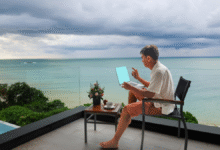

One Comment