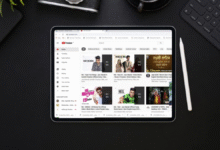How to Generate Voiceovers with AI: Step-by-Step Guide for Beginners

In 2025, creating professional-quality voiceovers no longer requires expensive recording studios or hiring voice actors. Thanks to significant advancements in artificial intelligence, AI voice generators can now produce natural-sounding, studio-grade voiceovers within seconds. Whether you’re a content creator, YouTuber, marketer, educator, or business owner, AI voiceover tools can help save time, reduce costs, and improve production quality.
This detailed guide explains how to generate voiceovers with AI quickly and effectively.
What Are AI Voiceovers?
AI voiceovers are audio recordings generated using artificial intelligence through text-to-speech (TTS) technology. These tools analyze written text and convert it into human-like speech. Modern AI voiceover platforms offer a wide range of options, including different languages, genders, tones, and accents, allowing users to tailor the audio to specific needs.
Why Use AI for Voiceovers?
Here are some key advantages of using AI-generated voiceovers:
- Cost-effective: No need to pay for voice actors or recording studios.
- Fast turnaround: Generate voiceovers within minutes.
- Scalable: Easily create hundreds of variations or multilingual versions.
- High quality: Many tools produce near-human voice quality.
- Customizable: Adjust tone, speed, pitch, and emotion to match your brand.
Top AI Voiceover Tools in 2025
Below are some of the most reliable and popular AI voiceover platforms available this year:
| Tool | Features | Free Plan |
|---|---|---|
| ElevenLabs | Realistic voices, voice cloning | Yes (limited) |
| Murf.ai | Voiceovers with studio-level editing | Yes |
| PlayHT | Fast TTS with emotional tones | Yes |
| Lovo.ai | 500+ voices, API access, cloning | Yes |
| Synthesys | AI avatars with video voiceovers | No |
Step-by-Step: How to Generate Voiceovers with AI
Here’s a simple guide to help you generate your first AI voiceover:
1. Choose an AI Voiceover Tool
Start by selecting a platform that fits your needs. For beginners, tools like ElevenLabs or Murf.ai offer intuitive interfaces and realistic voices.
2. Prepare Your Script
Write a clear and natural-sounding script. Avoid overly long sentences or complex phrasing. Structure it the way people naturally speak.
Example:
“Welcome to our channel. In today’s video, we’ll show you how to create a voiceover using AI, step by step.”
3. Paste the Script into the Tool
Once logged into your selected platform, paste your text into the editor. Many tools also allow script segmentation or scene-based narration.
4. Select Voice and Customize Settings
Choose your desired voice based on language, gender, tone, and style. Adjust the voice speed, pitch, and emotion if needed. Some tools offer real-time previews.
5. Generate and Download the Voiceover
Click the generate button, then review the audio file. Once satisfied, download it in your preferred format (usually MP3 or WAV).
Tips for More Natural-Sounding AI Voiceovers
- Use proper punctuation to guide pauses and intonation.
- Keep sentences short and direct.
- Test different voices before settling on one.
- Combine with background music or effects using editing software.
- If needed, split long texts into multiple sections for better clarity.
Common Use Cases for AI Voiceovers
AI-generated voiceovers are ideal for:
- YouTube content and tutorials
- Social media videos and ads
- Explainer animations and presentations
- E-learning platforms and training materials
- Podcasts and audiobooks
- Mobile apps and chatbots
Legal Considerations
AI voiceovers are generally legal to use, especially when created using licensed platforms. However, avoid cloning the voice of a real person without consent. For commercial purposes, ensure the tool provides the appropriate usage rights and licenses.
Conclusion
AI voice technology has revolutionized the way we produce audio content. Whether you’re a solo creator or managing a brand, generating voiceovers with AI is now fast, affordable, and accessible. Tools like ElevenLabs, Murf.ai, and Lovo.ai offer intuitive features that allow anyone to produce high-quality voiceovers without technical skills or large budgets.
Start exploring today and elevate your content with the power of AI-generated voices.